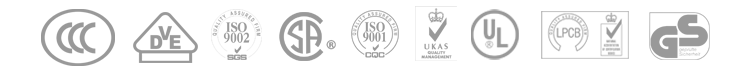General, quoting & support.
Add: Building E, No.58, Nanchang Road, Xixiang , Baoan District Shenzhen City, Guangdong, China
Tel : 0755-27348887
Fax : 0755-27349876
E-mail : svc@pcbastore.com
PCB Basic Design Rules and Tips
Peter / 2021-01-08
Contents [hide]
Why We Need to Obey PCB Design Rules
Adhering to the right PCB design rules is essential to developing a high-speed printed circuit board. Employing the right design rules help prevent unnecessary PCB costs and delays. Usually, when developing a new PCB design, it is possible to ignore design rules as you take most of your time concentrating on component selection and circuit design. If you don't obey every rule, then it can lead to creating a poor design from physical reality to the digital domain. For PCB to be tailored to satisfactory, the right guidelines have to be followed. Why follow these PCB design guidelines? Well, to help comprehend why people require following these guidelines, the design rules can be split into different sections like:
Board Constrain Guidelines
These guidelines are linked with restrictions of the overall board's shape, size, and some design aspects that influence the concept or design of the PCB. It entails selecting the reference center that benefits the PCB manufacturing process. The reason for this is to have reference points or holes on the board, which are employed for test fixtures and place and pick machines. It also helps enable enough board ground for the circuit. In most cases, the board's dimensions are elucidated by the size of the product; however, prior to manufacturing PCB designs, the evaluation must be made concerning the board size. It will also be easy to evaluate the layers needed to develop PCB at the start of the design. If more layers are included, then the overall production cost will rise. It is yet critical to ponder how the PCB will be mounted at the start of the design.
Overall Layout Guidelines
The overall layout of the PCB design must be checked prior to starting to work on the main design. This can be done by drawing and overviewing the layout of where to locate various circuits. One of the initial parts of the PCB layout is drawing a rough layout of where the main elements will be based. This helps to run essential tracks along with deciding the best design.
Track Design Guidelines
The factors of the tracks on PCB must be considered at the initial stage because they are trade-offs. This is essential especially if you ponder the standard track width, which balances the track size. A short can occur if the track used is too close or too narrow. Alternatively, if the tracks are wide apart, it can influence the track's number.
Combat Thermal Issues
Although for several smaller PCBs thermal problems do not cause a big issue, with high component densities and higher processing speeds for modern PCBs, then this thermal problem can probably be a hurdle. Therefore, the rule is allowing enough space for hot components to cool.
PCB Design Rules for Analog Circuits
For a successful PCB design to be achieved, there are a couple of rules that must be applied. This is equally done for both digital and analog layouts. Here are some essential rules to implement when developing analog circuitry.
1. Ensure Tight Component Placement
Analog circuit signals must be direct and short. To achieve this trick, you have to ensure a tight element placement for the parts requiring analog components. The importance of buying this idea is maintaining a digital and analog circuitry separate and simplifying the direct routing. Furthermore, do not forget to place noisy analog components around the center rather than along the board's perimeter. This will enable circuitry and ground planes on the circuit board to assist in reducing some of that noise.
2. Have A Section That Separate Digital and Analog Circuitry
The reason for having a separate section between digital and analog components is that these components can affect each other with noise. When separating these two, you must stay away from routing traces of high-speed digital components via the sections of analog circuitry. The digital signal noise can influence the analog circuitry and vice versa.
3. Maintain Short Signals
Signals must be maintained short because impedance discrepancy causes reflections at higher frequencies in an analog signal. These can lead to the development of electromagnetic interference in other elements on the circuit board. The right trick to protect the board is to consider routing the analog signal directly and short. Next, you can ensure the traces of components are positioned on one layer and this will help minimize the vias and reduce the circuitry inductance.
4. Employ Analog Ground
The board's digital ground plane will be handling the return of the digital signal and filtering the prong developed by the speedy shifting of digital components. These tasks can develop much interference for analog circuitry. Therefore, the ideal idea is developing a distinct or separate ground plane. The analog and digital ground planes can be linked at a central point; however, it is essential to ensure they are isolated.
5. Maintain Clear Return Paths Of the Analog Signal
When designing PCB for the analog circuit, you will ensure the analog signals are not only routed with direct and short traces of components, but you will also want to create signal return paths. In most cases, the PCB designers will obstruct the flow of the return path with plane splits, vias, slots, or cutouts. This obstruction compels the return analog signal to stroll near the ground plane while trying to locate the shortest and direct path back to its point of origin. This process leads to the development of unnecessary noise.
SMD PCB Design Rules
Do you know that the SMD component routing is much the same as the plot of the power grid? Well, if you maintain a small trace number and a good spacing between components, then it is easy to sprint the route on the surface. But if you have component plots that are crowded, you will have to keep some traces perhaps below the board's surface through the vias. If you are a designer, you must aim at making the right use of space. This can be achieved by evaluating the kind of routing to employ for SMD components. To achieve this objective, you will have to follow SMD PCB design rules through a better understanding of the component selection and routing options.
Component Selection Rule
Know the right type of package for SMD components to employ in SMD or through-hole. The choice you make will determine the PCB assembly and board fabrication. Notwithstanding, where the size is an aspect, SMDs must be included and categorized on the basis of package type or size. The right and common package size for passive devices are 0402.
Routing Options Rule
The routing choice can be influenced by the type of SMD package you choose. However, your choice can also be influenced by the route complexity and fanout space. When looking for the available routing options, you will have to be careful to choose the right for your SMD components on the surface of the PCB. The options available are single-sided PCB routing and double-sided PCB routing. For the single-sided, the routing scheme is employed for the most restrictive and simple circuits. This requires enough clearance for the traces, board edge, components, and drill holes. For the elements with adequate surface fanout like the flat package, enough space can be vital. For the double-sided PCB routing option, utilization of the bottom and top surface offers a significant area for the routing and the components. This is ideal, especially for the surface fanout but similar hindrances exist.
2 Layers PCB Design Tips
Many 2-layer PCB design boards are created with limited performance. Usually, it is challenging to route a BGA package like a high-end microprocessor or FPGA in a 2-layer PCB board. It is not about the high PCB end boards, but several consumer microcontrollers, products, and IoT applications are created in a 2-layer PCB board. The good thing is that designing these boards is easy if you follow the below tips.
1. Employ 20 mil wide power traces, 6 mils wide signal trace, and 13 mils drilled diameter
Every designer wants to employ small features at no extra cost to achieve the routing of the highest density. You may perceive 6 mil wide signals trace to be too small; however, it holds 1A of DC current. It also possesses 80 milliohms/inch in something like 1 oz copper. For 20 mil wide power traces, it can use 3A of DC. It also possesses 25 mOhms/inch.
2. Power and signal paths on the first layer, route components, and ground return on the second layer
In case there is a progressive return path in the trace, it can be made longer without influencing the performance. The trick is employing the return path under one line. The simple method is utilizing a strong ground plane below the board.
3. Components adjustment for less crowded routing and have spaced signal traces
You can consider routing signals to minimize line-to-line crossing if you have the element placement. The traces possess high trait impedance and because they are situated far from the return plane, the crossing will be recorded. If the spaces are closer between the signal, then there will be a larger crossing.
4. Make a short route on the bottom layer. If it is challenging to keep the route short, include a return strap
The overall idea is coming up with an ideal design and offering a low impedance return path in all the signal lines. This is to ensure that the mutual inductance in the signal return path is maintained low.
5. Decoupling capacitors should be placed close to the IC power pin
Employ the huge size capacitor in a little body containing a voltage rating of up to 2x the required rail application. A capacitor of 22 uF MLCC is normally utilized. The capacitance amount relies on the draw of current on the elements you are decoupling. In case you don't research, consider 22 uF.
6. If possible, create one return for every digital signal on all the connectors
Switching noise or ground bounce is hugely contributed by several signals allocating similar return pins. In several connectors, one or two return pins can be used with several signal switching. This mostly applies to ground bounce.
7. Do not adhere to the common guidelines
This means you should avoid employing three distinct capacitors 1 uF, 10 uF, and 0.1 uf for the power pin. Using these does not solve any issues. In fact, if the product is not designed carefully, it can add more issues. You can consider routing the three capacitors perhaps with a low loop inductance so that they all add to 22 uF.
Additionally, you should avoid using copper fill. It does not solve any issue. You can consider routing power as the traces rather than employing power as the coffer fill.
28 Layers PCB Design Rules
PCBA Store has rich experience on multilayer PCB design, here we want to share you some knowledge about the design rules of 28 layers PCB.

These 28 Basic PCB design guidelines set out best practice to reduce the cost of your boards and to minimize the risk of errors arising during manufacture.High power boards have different rules especially in terms of spacing, traces size and power isolation. Manufacturers have different requirements; make sure you read their own guidelines before sending your design. Naming and file formats also vary depending on the manufacturers.
Create your board frame on a 0.05″ grid. Make the lower left corner start at 0,0.
Usually the board frame is rectangular. For specific reasons you could also do other types of shapes such as polygons.
Stick parts on a 0.05″ grid. You should not break this rule unless you have a very good reason.
Any LED should be labeled with its purpose (power, status, D4, Lock, etc).
Idem for connectors: e.g Vin, Port1, Batt, 5V, etc.
Idem for pins where applicable: e.g TX, Power, +, -, Charge, etc.
Idem for switches and switch states: eg. On, Off, USB etc.
When applicable, it is better to avoid having vias go through the silkscreen when adding labels.
Group components together. For example the resistors surrounding a transistor in your schematic will also be grouped together on the PCB.
Minimum drill size should be 15 mil.
Minimum annular ring size should be 7 mil.
mil is the minimum size for traces. 8mil is acceptable. When possible try to keep the traces size to 10mil.
Use thicker traces for power lines. 12mil=100mA max, 16mil=500mA max etc.
7mil between traces and space is reasonable.
Avoid 90 degree corners. Straight lines with 45 degree corners are preferable.
Where applicable use a ground pour on top/bottom layers.
To prevent pours from shorting to traces make sure you use a 10mil isolation setting on any of the ground pour.
Conclusion
As you have witnessed, the PCB design fabrication process encompasses time-demanding steps and has to be followed with utmost care. If you don't follow the right steps then the manufacturing process will influence the overall functionality, performance, and durability. Alternatively, PCBs that are developed using the right process will provide superior performance and will last long.
If you have any comments or suggestions about this post, please leave a reply here or contact us and we will do our best to assist you!
Related Reading: Multilayer PCB Manufacturing – Up to 40 Layers
Previous article:What is Flexible PCB and Flex Circuits?