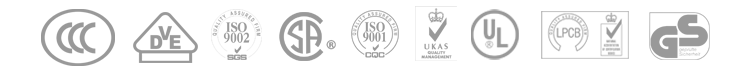General, quoting & support.
Add: Building E, No.58, Nanchang Road, Xixiang , Baoan District Shenzhen City, Guangdong, China
Tel : 0755-27348887
Fax : 0755-27349876
E-mail : svc@pcbastore.com
A 2021 Beginner Guide on PCB Routing Techniques and Tools for Success
Simon / 2021-04-10
Contents [hide]
PCB routing is a step used by routers when designing printed circuit boards or PCB. It works well after completing the placement exercise, which is the main element that determines every element's location on a PCB. Moreover, the routing process is essential to ensure all wires are appropriately connected while following all the design rules for the PCB. Generally, the task for all routers is the same. Their primary duty is to produce geometries for all terminals allocated to the same number. Those assigned to different numbers are also connected while obeying all the rules. Therefore, the article below is tailored to take you through PCB routing, tips and the techniques to achieve success.
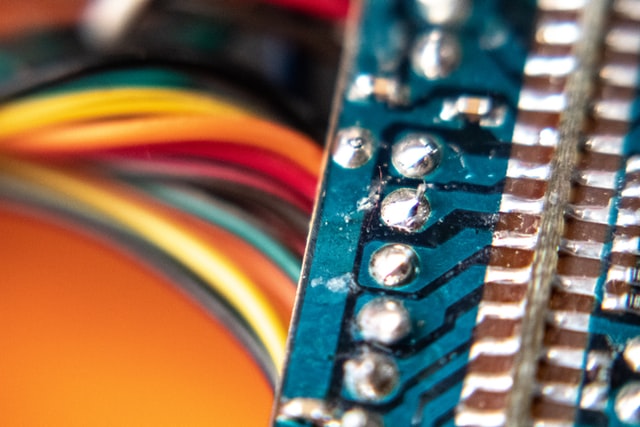
The Top PCB Routing Techniques for Beginners
Being a newbie in the game, you will always expect ups and downs. Most seasonal routers believe that 90% of the PCB design exercise involves placement, while 10% involves the actual routing. However, following the below techniques and putting effort to perfect your skills routing will not cause chaos in your working area.
Avoid Relying on your Auto router
As a beginner, an auto-router should not light you up to think that it is the easiest way to solve your routing problems. Even though auto routers work perfectly but they can never match your routing techniques.
Auto routing is best used for few reasons that include:
Inspiration: Autorouters are best used to inspire yourself, especially when you are routing traces that you cannot complete. Moreover, an auto-router can help you discover paths that you had not considered.
Precision: You can use an auto-router to gauge your job rating after placing all the components in their allocated terminals. If the gauge gives a reading below 85%, this means you need to make several adjustments to attain a 100% score.
Bottlenecks: An auto-router can be essential to point out bottlenecks and any other crucial connection terminals you might have missed during your placement exercise.
Besides the above reasons, auto-routers are not always accurate, and they may disappoint you in the hour of need. Notably, you are the guru of your design; hence nobody can produce your work better than you.
Ensure you Understand the Manufacture's Specifications
Always ensure you get in touch with your PCB manufacture via a phone call or email. Ask whether there are any specific instructions concerning trace spacing, the number of layers to be used on the PCB and the minimum trace widths. Having this information up front will save you from making routing mistakes and reroute the entire PCB afresh.
Know your Trace Widths
Whenever your copper traces are up and functioning well, a lot of heat is generated. Too much heat, if left unattended, can damage your board adversely. However, you can control the heating problem by making them wide. Moreover, the wider the traces, the lesser the resistance will be generated to electricity flow.
Furthermore, you can use a trace width calculator to determine your trace's thickness. Also, this calculator will enable you to fit in your estimated current and thickness and generate a trace width value that best fits the internal and external layers. Notably, you can use more considerable traces with wider widths more than what the calculator says. This will help you mitigate the chances of ending up with a board with broken connections.
Always Leave Sufficient Spaces In-between the Traces
You should note that packing components between your traces and pads can lead to a short circuit if the board gets connected unintentionally. Keep in mind the PCB manufacturing process is not 100% accurate. Hence you ought to leave some leverage when spacing up the component traces and pads for safety. Ensure your board's spacing for the paths and adjacent pads are done between the range of 0.008 to 0.011 inches.
Refrain from Using 90 Degree Trace Angles
Whenever you route, always avoid using 90 degree traced angles. Using sharp angles on the traces creates the possibility of them becoming etched and narrower than your regular trace width. Having etched tips on your paths can lead to short circuits. To lessen the routing task for your manufacturer and produce fantastic PCB layouts, use 45-degree angle traces. Moreover, 45 angle degrees will enable you to etch away all the copper on your board.
The Best PCB Routing Technique
Designing a PCB layout requires a lot of techniques to be incorporated into your decisions and choices. Among the popular ways for integrating your preferences is by adopting a design that will help you organize your work to be straightforward. Using a collective approach is good, especially when specifying a general set of guidelines for your board's route traces.
Even though using the collective approach will not necessarily make you have the best routing choices, it will not work on individual traces. However, some of the best PCB techniques to adhere to, especially when you are in the below-listed situations, are as follows.
Existence of obstacles along the traces or paths: Obstacles can be caused by either components or traces or traces. To settle this problem, you can use a 45-degree angle for the traces to route straightforwardly. Whenever you require to rout under obstacles, choose the most direct or shortest route. Also, choose a route with minor complexity via type.
The signal is incorporated into a differential pair: All differential pairs are a unique class of traces. For this reason, they should be treated as a single trace. In other words, their widths and lengths should be the same. Also, the distance between the traces should remain constant. Whenever you attempt to make any changes to one path, you should also do the same to the other trace. Alternatively, if you cannot make the change, you can use a meander, an alternative trace path that can equate the other trace's length.
You have a ground signal: During the routing process, you will notice your PCB board will have a single or multiple ground planes which harbor single or multiple layers to the ground. If these are not present and your board contains numerous signals such as digital, analog, or control, the ground traces should be separated. However, you can still connect them to a single system ground though the connection should be close to the power supply return.
To become a seasoned router, you need to rout frequently to perfect your skills. While you are perfecting your routing skills, below are some of the techniques to employ.
Begin with a solid foundation in the schematic
Like a road map designed to direct you to your destination, designing your PCB should be done accurately and schematic throughout the layout. For you to drive the structure successfully, here are the elements that your schematic requires.
Power Delivery Network (PDN)
Ensure you develop a top-notch PDN and have sufficient ground planes to control noise and signal paths. Moreover, the layout sections require unique areas of concern to cater for the power, ground planes, and isolation between the analog and digital PDNs identified.
Local circuitry flow
The schematic flow needs to be always organized with a logical flow of its circuitry to correctly route all the PCB designs.
Design rules
Most design rules and constraints are usually made in the schematic and transferred to the PCB layout. These rules include groups, classes of nets, specific trace widths and high-speed controls to manage ground and power routing.
Perfect Component Placement Leads to Successful Trace Routing
Frequently, complications during routing develop; thus, unoptimized component placement for a good number of direct routing paths. As a PCB layout designer, you need to place all the components as necessitated by the flow of logic in the schematic. By doing this, you will have optimized the tracing route and enhanced the performance of the signal.
As a designer, the first step towards creating a good component placement is to begin working from the backward connectors and other fixed components. You can then proceed to the processors and the memory chips connecting to the board. The second step is to place the directly associated parts to those on the board. Finish with the non-critical components. Remember to leave sufficient space for more significant elements such as the high pin- count BGA devices.
The Ultimate PCB Routing Tools to Use
Component placement aids and checks
In order to route correctly, all the components need to be placed perfectly. Moreover, the board parts need to be spaced evenly, paths optimized to pass all the manufacturability checks. By doing this, you will be mitigating the ripple effects of breaking or short-circuiting your entire design.
Analysis tools
You can do justice to your design by using analysis tools to check on the signals and power integrity during routing. This will help you avert several timely corrections while routing.
Design rules and constraints
Constrain managers are essential to help you control all the physical and electrical attributes of your design.
Circuit simulation
SPICE tools are essential to enable you set out your design and make it go to the market soonest as you can think of building a prototype. Circuit simulation tools come in handy to enable you to work on the correct schematic data from your project's inception.
Conclusion
PCB routing can be a daunting task, especially for newbies. However, you can always set a base with your manufacturer that can help you improve your productivity.